By default, you don’t have any option to enable/disable a job or project in Jenkins.
The default view will be like this.
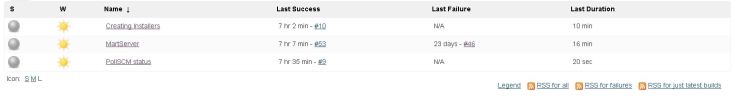
If you observe, there is no disable/enable option.
To make it available, install the Extra Columns Plugin
Then create a new view of type “List View” and select your projects, then click on add column and select the below one.

This will give you a button to enable/disable the project in the view created.

No comments:
Post a Comment